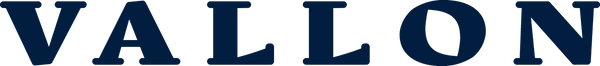Virtual Try On Troubleshooting (Mobile iOS & Android)Updated 18 days ago
How to Reset Camera Permissions on Mobile (iOS and Android)
Mobile (iOS)
For Chrome/Safari: Option 1 (Enabling camera access from the system Settings ➝ Privacy)
- Go to Settings > Privacy > Camera
- Result: A list of all apps that have requested access to the camera opens.
- Turn on camera access.
For Chrome/Safari: Option 2 (Enabling camera access from the system Settings ➝ Apps)
- Go to Settings > Apps > Chrome/Safari
- Turn on camera access.
For Safari (for specific site, via icon located in the address bar on the left)
- Click on the icon located in the address bar on the left
- Click on three-dot menu (⋮)
- Configure Camera dropdown to Allow or Ask
- Reload the Page you are trying to access: The website should now have access to your camera.
Mobile (Android)
For Chrome: Option 1 (for specific site, via icon located in the address bar on the left)
- Tap on the icon located in the address bar on the left.
- Choose ‘Permissions’.
- Switch Camera toggle to ‘Allow’ or tap ‘Reset permissions’ button.
- Reload the Page you are trying to access: The website should now have access to your camera.
For Chrome: Option 2 (via Chrome Settings)
- Open Chrome App
- Go to Site Settings
- Tap the three-dot menu (⋮) in the top-right corner ➝ Settings ➝ Site Settings.
- Tap Camera under the ‘Permissions’ section.
- Review sites listed under ‘Blocked’.
- Review and unblock Specific Sites under Blocked section
- Tap the website for which you want to reset permissions ➝ select ‘Allow’ or ‘Ask Every Time’ for camera access.
- Reload the Page you are trying to access: The website should now have access to your camera. [email protected].
Using Virtual Try On on your browser/web? See our tips for troubleshooting Virtual Try On Browser/Web here.
If you have any other questions, don’t hesitate to contact our Customer Support team: [email protected].